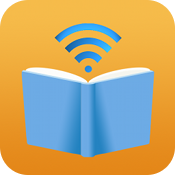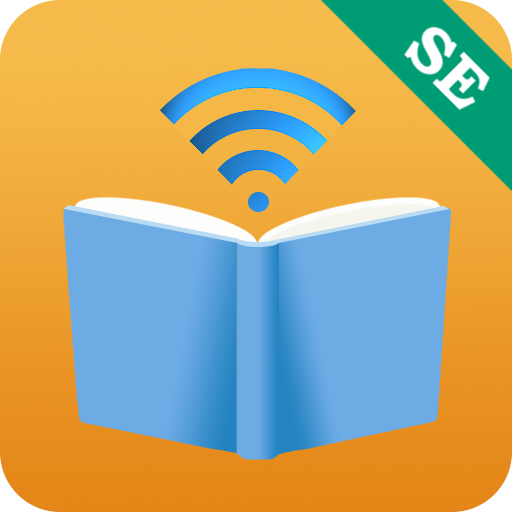Touch Maps
When a book is opened, you may tap on different regions of the screen to perform various functions according to the following two touch maps.
Horizontal Layout
This is applicable to all languages.
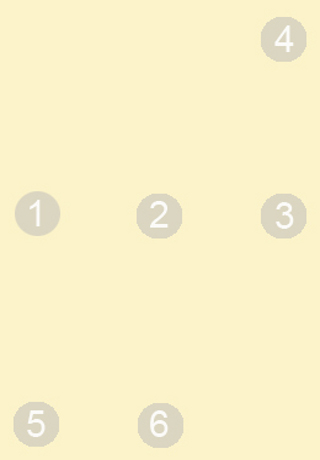
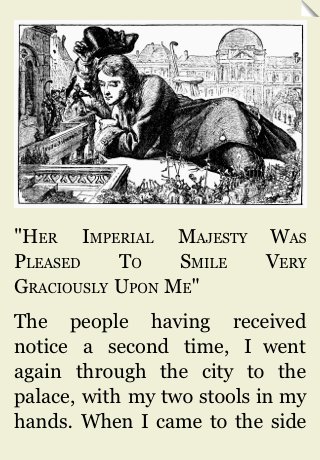
➀ Flip to previous page
➁ Show/hide toolbars
➂ Flip to next page
➃ Add/remove bookmark
➄ Convert hanzi
➅ Show/hide jumper
Furthermore, you may swipe from right to left (left to right) in any region to flip to the next (previous) page.
Vertical Layout
This is applicable only to Chinese, Japanese and Korean.
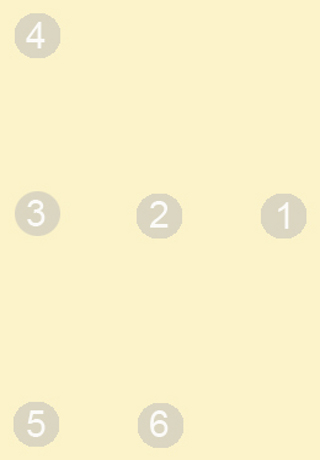
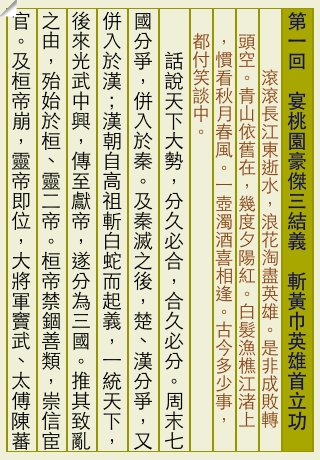
➀ Flip to previous page
➁ Show/hide toolbars
➂ Flip to next page
➃ Add/remove bookmark
➄ Convert hanzi
➅ Show/hide jumper
Furthermore, you may swipe from left to right (right to left) in any region to flip to the next (previous) page.
Text Selection
When a book is opened, you may tap and hold the screen to select any text you want. The whole paragraph is then displayed in a view for further processing of your choice.
Brightness
When a book is opened, you may decrease (restore) the brightness of the screen by swiping down (up) anywhere on the screen. (Please enable Brightness Control in Settings | General.)