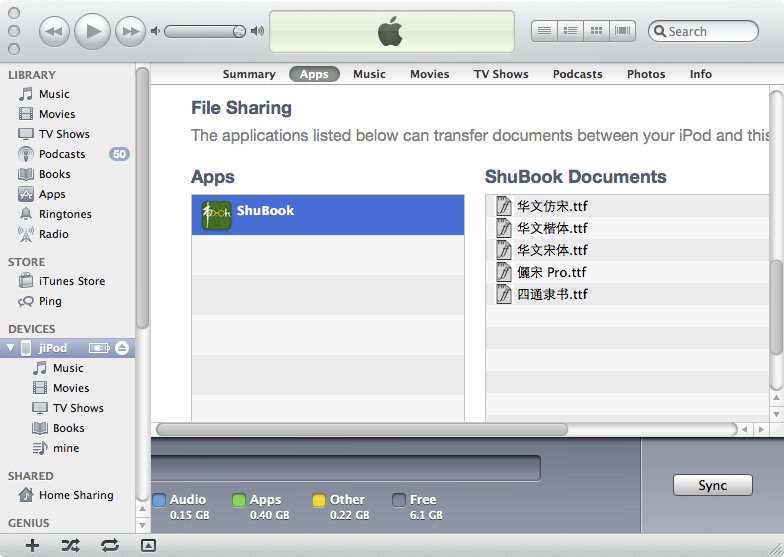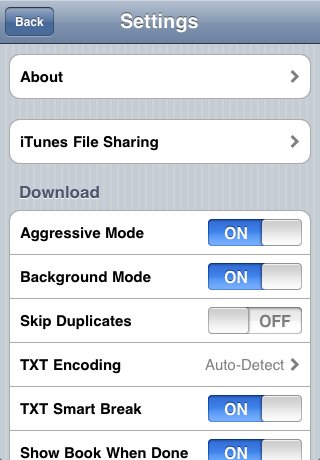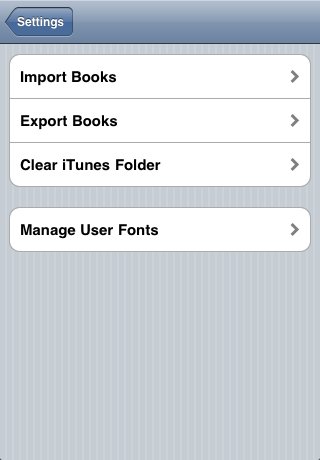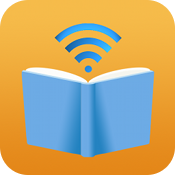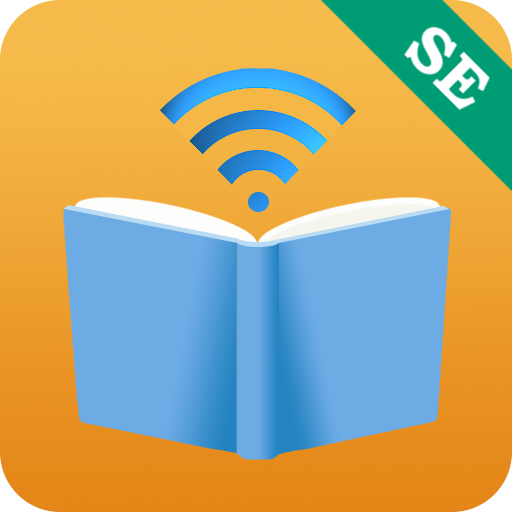How to Import User Fonts via iTunes
- Connect your iPhone or iPad via USB to your Mac or PC running iTunes 10 or later.
- Drag and drop ebook files to “ShuBook Documents” in iTunes File Sharing.
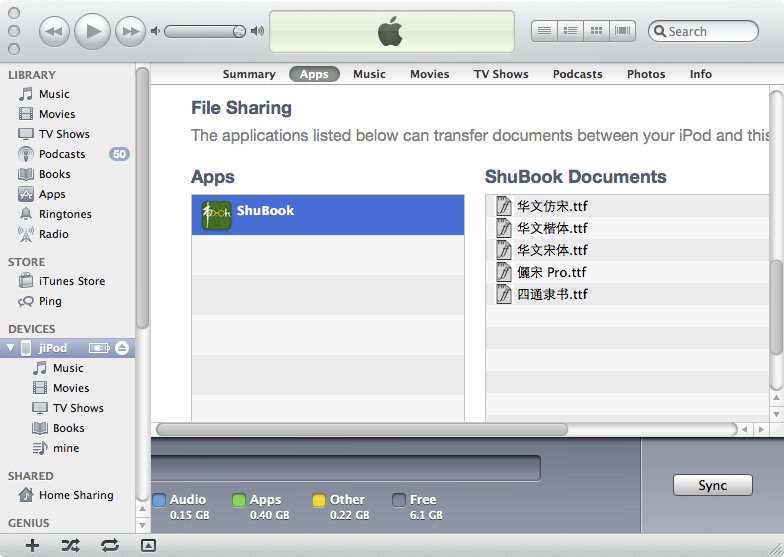
- Tap “iTunes File Sharing” in top level Settings of ShuBook.
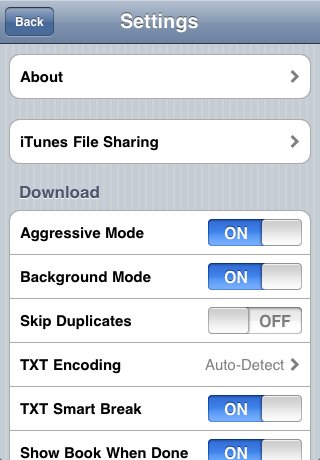
- Tap “Manage User Fonts”.
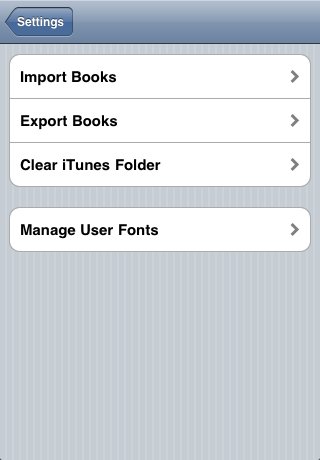
- Tap “Import User Fonts”.
Font files of unsupported formats will not be imported.
Exactly identical font files already in ShuBook will be skipped during import.

- After import, the imported font file(s) should be automatically deleted. Otherwise, you map tap “Settings | Clear iTunes Documents”.
You may also delete the files from “ShuBook Documents” in iTunes File Sharing to save storage space.
iTunes will delete a file if you select it and hit the <delete> key.